Do you remember those times when cell phone plans gave you a limited number of minutes and text messages but mobile data was unlimited?
Today the situation is exactly the opposite. When the operators realized that what we really wanted was mobile data, they said that in order to better manage the networks, they had to limit the data.
There is no option to have unlimited data unless you are with T-Mobile or Sprint and pay for that plan. Every megabyte will be counted or you could end up paying dearly for surcharges.
Here we tell you how to set limits and alerts to keep abreast of the use of your data and tips to optimize the use of them.
Activate alerts and limits
 In iOS you can go to Settings> Cellular> use of mobile data . This information does not reset at the end of each pay period, so you will have to remember it yourself. To reset this statistic, you must go to Settings> cell phone> reset statistics (the latter is located at the end of the menu).
In iOS you can go to Settings> Cellular> use of mobile data . This information does not reset at the end of each pay period, so you will have to remember it yourself. To reset this statistic, you must go to Settings> cell phone> reset statistics (the latter is located at the end of the menu).
On Android 4.0 minimum, you can see mobile data usage in the same way as on iOS, but from there you can also configure limits and alerts. Go to settings and networks , click on data usage . You can set a limit and alerts by moving the red and black lines respectively. If during a period you reach the alert, it will notify you.
Another option is to use the applications of your operator, but this information varies a little with respect to those of the cell phone, so it is better to be checking those that the operator gives you. You can also disable the data when you don’t need it.
Use Wi-Fi networks whenever you can
Although some will ask you to accept the terms and conditions in order to connect, many do not and will connect automatically every time you go to the site. If you do it every place you go, you’ll see a substantial reduction in mobile data usage.
Limit the data that works automatically
In iOS you can make the changes if you go to Settings> cellular , and in Android you must go to Settings> WiFi and networks> data usage .
Change your habits
Using mobile versions spends less data than browsing the web by viewing sites designed to be viewed through a computer. In this case, the cache is a good thing since by preserving it, you will not have to download the same images from websites that you visit frequently.
You can also download Opera Mini which is designed to compress information and reduce data usage when browsing.…